Tumblr Video Downloader
Download Tumblr Video, Image, GIFs, Audio Online Free
How to Use SnapTum to Download Tumblr Videos, Images & GIFs
Follow these simple steps to download content from Tumblr:
1. Copy the Tumblr Post Link
Go to Tumblr, find the video, image, or GIF you want to download, and copy the post's URL.
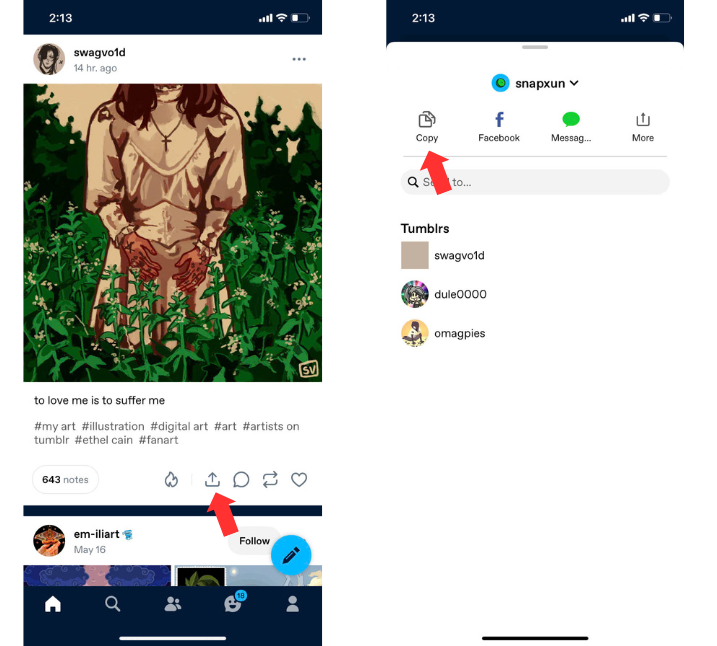
2. Paste the Link into SnapTum
Head over to SnapTum, paste the copied link into the download box at the top of the homepage.
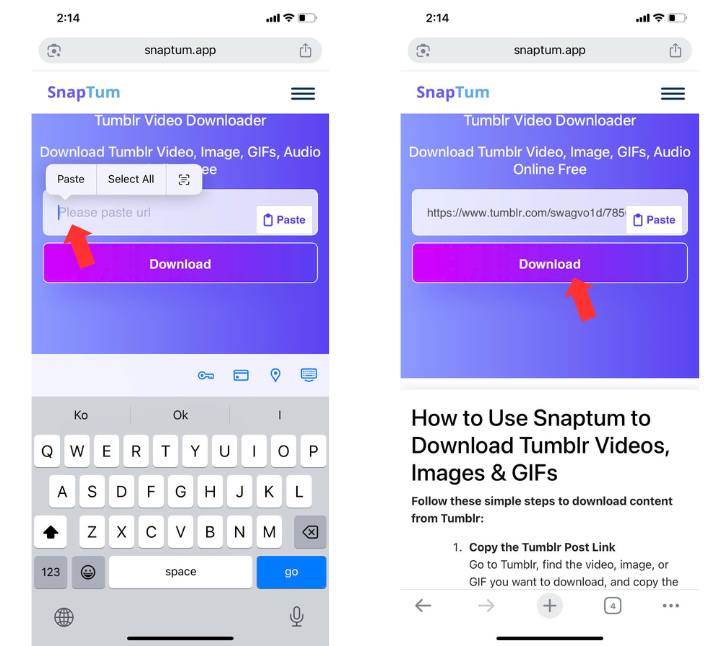
3. Click the Download Button
Hit the “Download” button. SnapTum will quickly fetch the content from Tumblr.
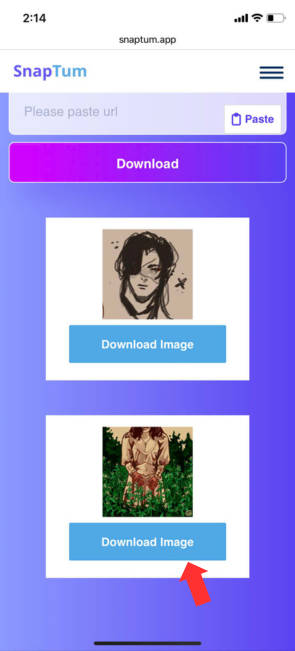
Tip: Snaptum works perfectly on desktop, mobile, and tablet devices – no app needed!
Why Choose SnapTum – The Best Tumblr Video Downloader
SnapTum stands out as a reliable, user-friendly Tumblr downloader. Here’s why users love it:
-
Free & Fast
Download Tumblr videos, images, and GIFs at high speed – no cost, no hassle. -
No Registration Required
No need to sign up or log in. Just paste and download. -
Supports All Media Types
Save Tumblr videos, animated GIFs, and high-quality images. -
Works on Any Device
Compatible with smartphones, tablets, and all major browsers on PC/Mac. -
Safe & Secure
Snaptum doesn’t store your downloads. Your data stays private. -
No Watermarks
All downloads are clean and watermark-free.
Frequently Asked Questions
Simply copy the URL of the Tumblr post containing the video, paste it into the Snaptum input box, and click "Download." In seconds, your video will be ready to save.
Yes! SnapTum is a completely free Tumblr downloader. There are no hidden fees, subscriptions, or limits on usage.
Absolutely. SnapTum supports all types of media from Tumblr, including videos, animated GIFs, and high-resolution images.
Yes. SnapTum is a secure Tumblr video downloader. We do not store any user data or downloaded files. Everything is processed client-side for maximum privacy.
No installation required. Snaptum is a web-based tool that works directly in your browser—whether you're on Chrome, Safari, Firefox, or mobile browsers.
Yes, SnapTum is fully optimized for mobile. You can download Tumblr videos, GIFs, and images on your phone or tablet as easily as on a desktop.
Nope! You can use SnapTum to download as many Tumblr posts as you want, anytime, for free.
SnapTum is lightweight, faster, and works directly in your browser - no extensions or third-party apps needed. Unlike many Tumblr downloaders, Snaptum supports videos, GIFs, and images with high reliability and no annoying ads.
SnapTum can only download public Tumblr posts. Private or password-protected content cannot be accessed due to Tumblr's privacy restrictions. Always respect the content creator’s privacy when downloading media.
No. SnapTum is a privacy-focused Tumblr downloader. We do not store, track, or share any of your downloads or personal information. All content is processed securely in real-time.
